
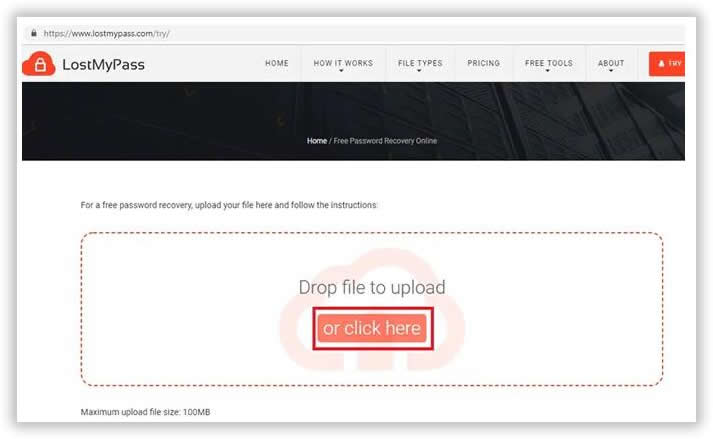
- #EXCEL PASSWORD RECOVER FOR MAC HOW TO#
- #EXCEL PASSWORD RECOVER FOR MAC INSTALL#
- #EXCEL PASSWORD RECOVER FOR MAC SOFTWARE#
- #EXCEL PASSWORD RECOVER FOR MAC CODE#
- #EXCEL PASSWORD RECOVER FOR MAC DOWNLOAD#
#EXCEL PASSWORD RECOVER FOR MAC SOFTWARE#
#EXCEL PASSWORD RECOVER FOR MAC CODE#
Tips: You can't use the VBA code to open a password protected Excel file when you forgot the encrypted password, because you can't insert a module when the file is not opened. Close the VBA window, you will find your Excel sheet has been unprotected without the password. Step 5: In a second, a small box pops up, in spite of the password, just click on OK to close it. Step 4: Click on "Run" button (or press F5 key) to run it. Step 3: On the General window enter the VBA code. Step 1: Open the Excel file, and press Alt + F11 to open VBA window. If you are only setting the password to protect your Excel sheet to be edited, and you forgot the unprotect password, unprotect it with VBA code instantly.

Unprotect Excel spreadsheet without software by VBA code The Excel Password Tuner is applied to all versions of Excel file, such as *.xlsx file on Excel 2016/ 2013/ 2010/ 2007, and the *.xls file on Excel 2003/2000. After a while, when your Excel encrypted password is recovered, click on Copy, click on Open, and then paste the password to open your Excel workbook.
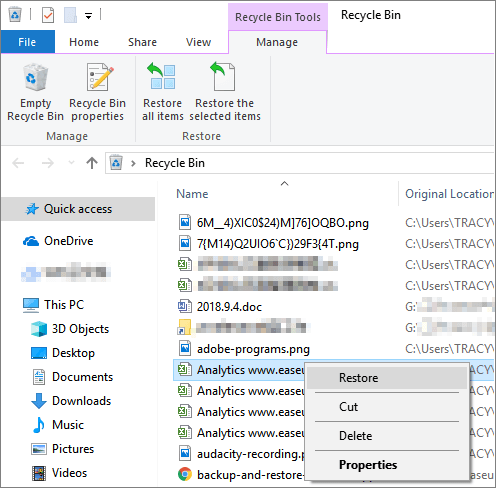
After adjusting settings, click on Start button, the recovery program will begin.Ħ. If your password is complicate, and you don't remember any thing about it, select Smart, which will try all the printable characters in all combinations.ĥ. You also can use the dictionary created by the password program. If your password is note on a document, create a password dictionary with it, and then choose the Dictionary recovery type, that will find your password in a soon. Then choose Mask to specify the password, use the "?" symbol to replace with the character you don't know. This may be faster than the Normal recovery type only.įirst choose the Normal to set the password range and password length. If some parts of the password character are still remembered by you, select the Normal then Mask. If don't know or remember any thing about the password for your Excel file, choose the Normal recovery type, which will try all the probable combination to recover password for you.īut remember to set the password range and password length to improve the recovery efficiency. Select the appropriate recovery type and adjust settings. (The first two steps are similar with Office Password Remover)ģ. Click on Open to select the Excel file that needs to be unlocked.
#EXCEL PASSWORD RECOVER FOR MAC INSTALL#
Get the Cocosenor Excel Password Tuner and install it on your computer.Ģ. If you forgot protected password to open. Open your Excel workbook with the encrypted password Click on Open, you will find the Excel file is unlocked without password. Click Remove Password button, the protected password will be removed from your Excel workbook in a soon.Ĥ. Click Open button and select the Excel (.xls) file which you want to unlock.ģ.
#EXCEL PASSWORD RECOVER FOR MAC DOWNLOAD#
Download Office Password Remover, install and launch it.Ģ. If you are using the higher version of Excel (. doc files) on the lower version of Office 2003. The Office Password Remover only works for (. Open a password protected excel file without password Read and choose the appreciate way to unlock your Excel file. Method 1 only works on Excel (*.xls) file method 2 works on Excel (*.xls ,*.xlsx) file method 3 only works on Excel spreadsheet. Methods to open Excel file: Method 1: Open a password protected excel file without password Method 2: Open your Excel workbook with the encrypted password Method 3: Unprotect Excel spreadsheet without software by VBA code Is there any way to unlock it without losing data? Follow this article, and use the software on the method to open your Excel file without or with password efficiently and no any damage. If there are a lot of important data on the Excel workbook, deleting it directly will cause an amount of loss. However, if you are unfortunate to forget your Excel file protected password, how to open it? When we are creating password protection on our Excel workbook, Microsoft warns us to keep our password in a safe place, because they can't help to find back the password if it is forgotten or lost. How to Open a Password Protected Excel File if Forgot Password


 0 kommentar(er)
0 kommentar(er)
